Get the “FCRA, 2010” App
Install App
Install on Android mobiles and tablets
This website, FCRA, 2010, can be installed as an app on your phone on most android smartphones.
Open the website on your Chrome browser, either: (a) click the three dots on the right corner, and then click “install app” from the dropdown menu, or (b) click the install button on the bottom of your screen. That’s it! [See the images for a step-by-step instruction.]
The advantage of having the app is that once all the pages have been browsed on your phone, the phone will keep local copies of all the pages of the website. This will enable you to browse the contents offline. For any updates, the phone will automatically refresh the page when you go online.
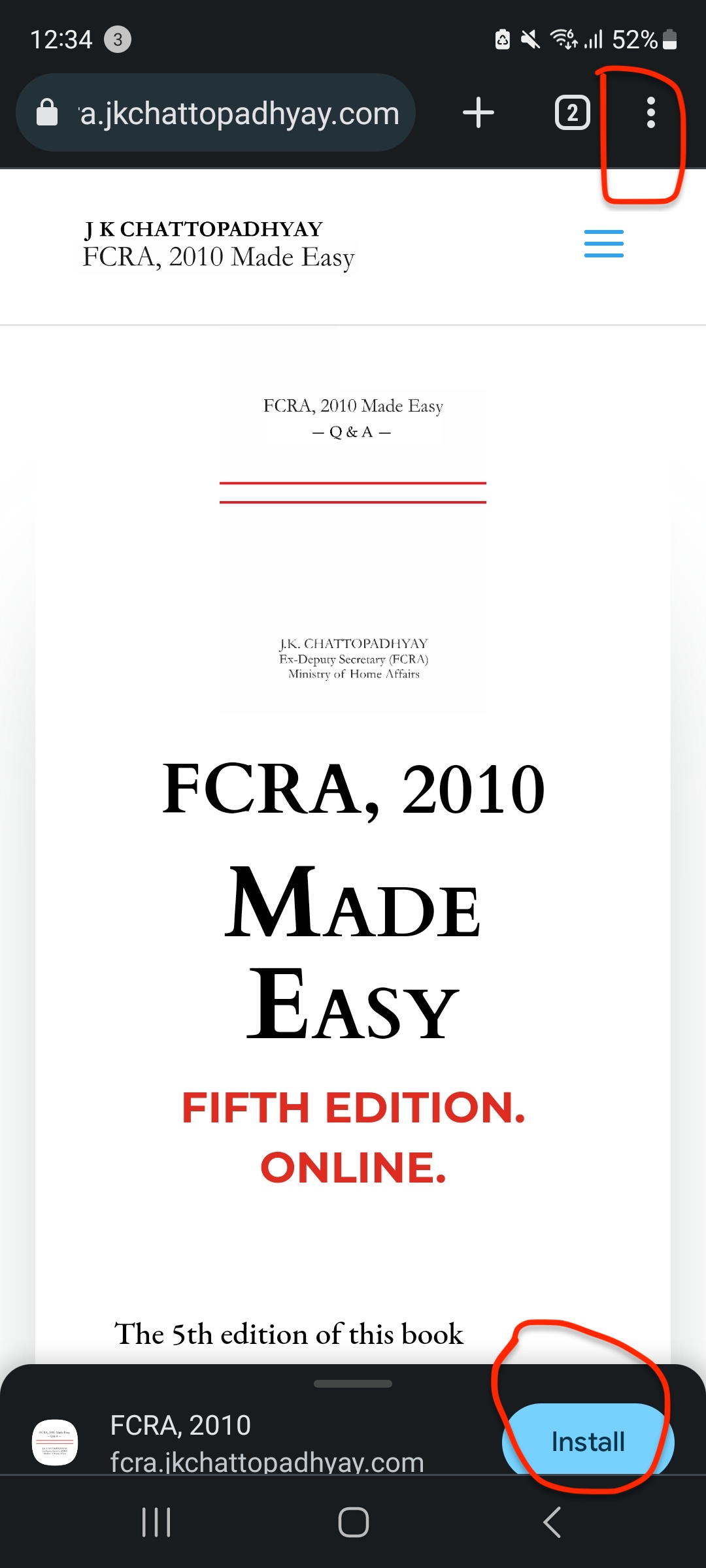
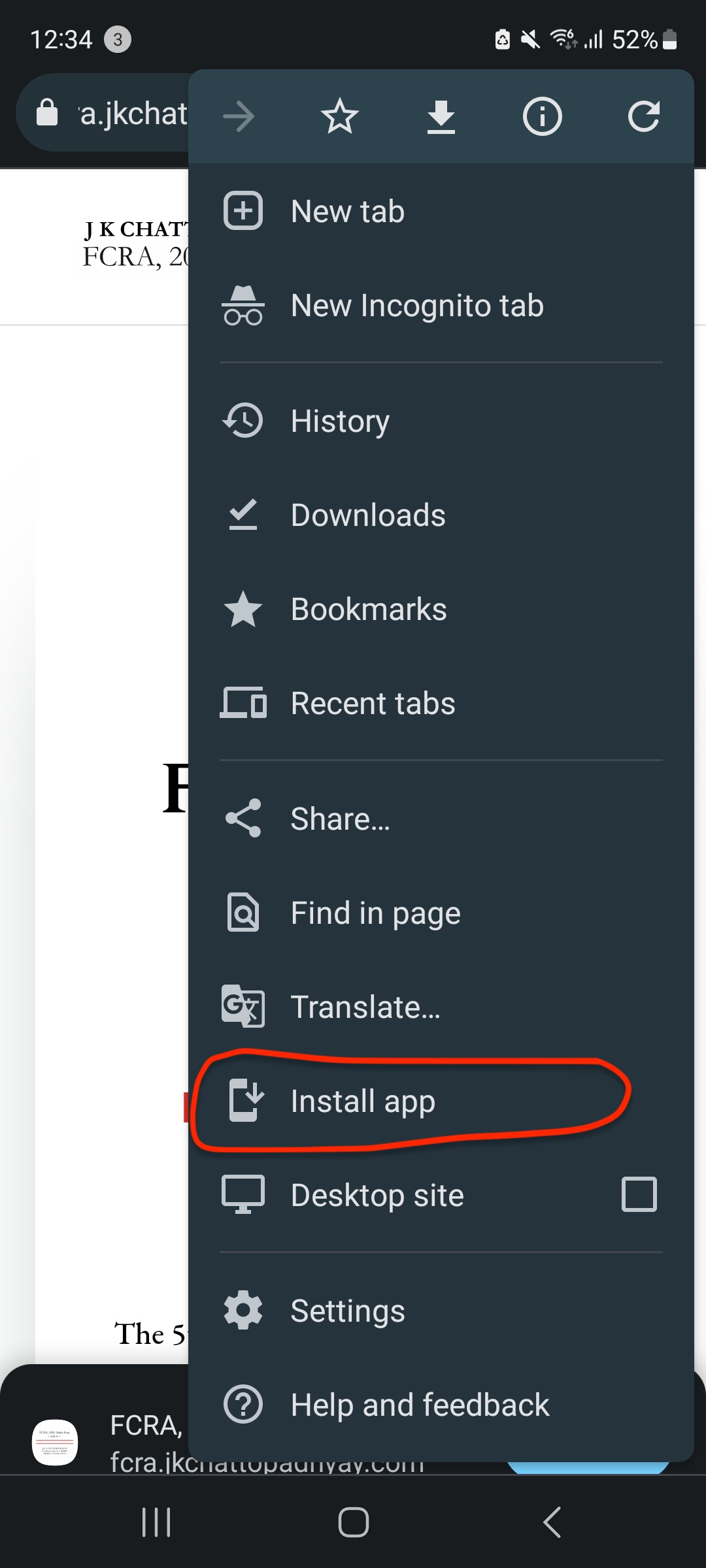
Install on iPhones (iOS) and iPad (iPad OS)
FCRA, 2010, cannot be installed as a regular app on apple devices, because apple doesn’t allow webapps.
However, you can still have an app display on your apple device. To do this, open Safari (important: this does not work on any other browser), and click ![]() . Scroll down the list of options, then tap “Add to Home Screen”. Now you will have an app-like access to the website on your safari browser anytime you need it. [See the images for a step-by-step instruction.]
. Scroll down the list of options, then tap “Add to Home Screen”. Now you will have an app-like access to the website on your safari browser anytime you need it. [See the images for a step-by-step instruction.]
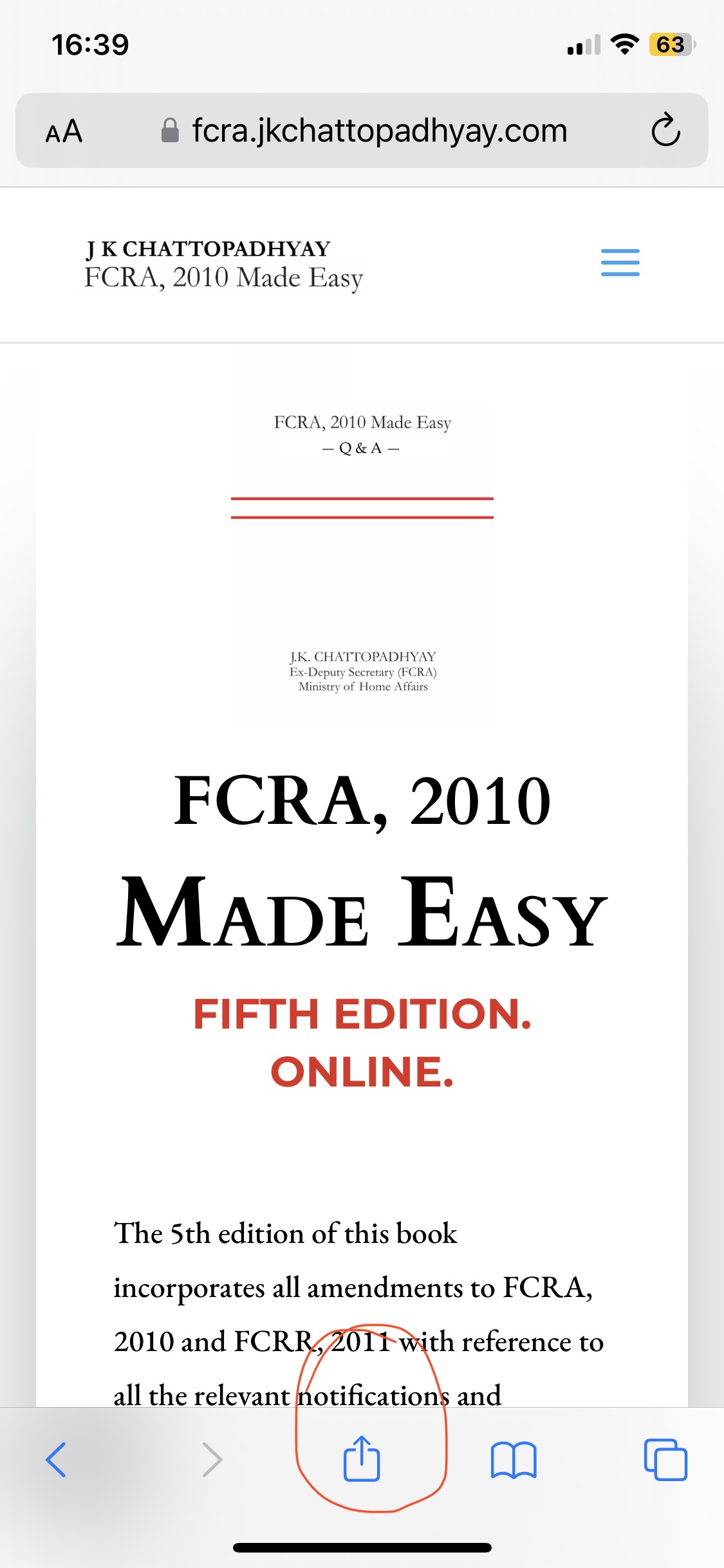
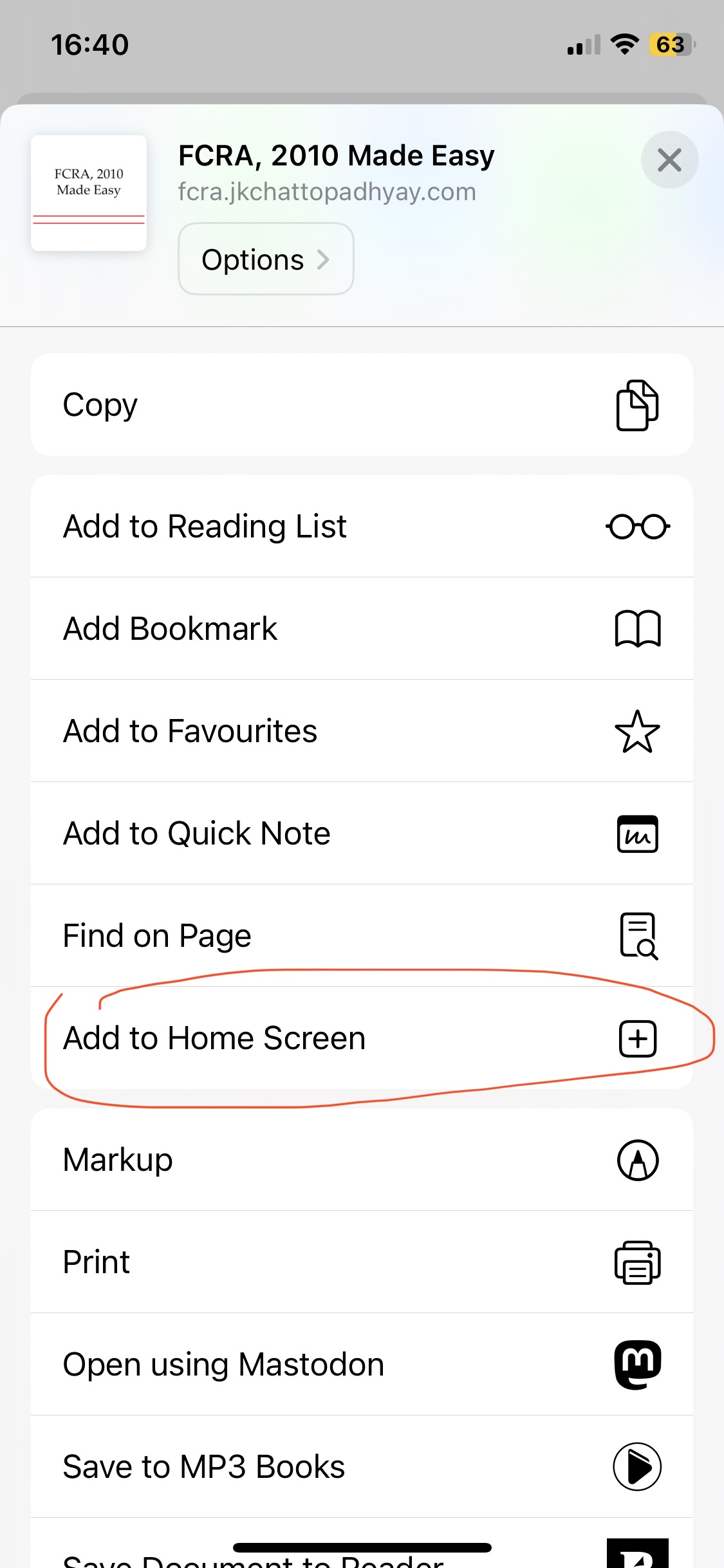
BACK TO HOME
External Links
All original content is ©2024 J K Chattopadhyay. All rights reserved. No part of this website and online edition may be reproduced or republished in any form without written permission of the author/publisher.
GET THE FCRA, 2010 APP
HOW TO USE THE WEBAPP
DISCLAIMER
CONTACT
